
The Bottom Line
Pros
- + DDR5/PCIe 5.0
- + 10Gbe networking
- + Price
- + VRM
- + Cooling
Cons
- - No USB4
- - No Wi-Fi 6e
Should you buy it?
AvoidConsiderShortlistBuyIntroduction, Specifications, and Pricing
With a host of AMD X670E AM5 motherboards now behind us, including the AORUS Master, we have a pretty good idea of where these boards will perform when paired with our Ryzen 7700X and GeForce RTX 3090 Ti. Coming off the Master, one of our favorite X670E boards, we look higher in GIGABYTE's lineup to the Xtreme; the flagship offering that, while similar to the Master aesthetically, does swap in higher-end hardware for the network stack, better VRM for overclocking and new PCIe arrangement for storage and graphics.
The AORUS Xtreme is an EATX motherboard built on the X670E chipset and socket AM5. This gives us support for DDR5, and for this board runs over four slots with a maximum capacity of 128GB. Speeds supported run from JEDEC 4400MHz through 6600MHz via EXPO or OC.
Expansion runs through three PCIe slots, the top slot pulling from the CPU for Gen5 support and the other two grab lanes from the chipset at x4 and x2, respectively. Storage, too, is connected via PCIe. We have four m.2 connections, all four support PCIe Gen5, while the six SATA connections pull from the chipset.
Connectivity on the board includes eight USB 3.2 ports and four USB 2.0 ports, all on the rear I/O. The network stack consists of the Marvell AQC113 for 10Gbe and Intel AX210 for WiFi6 support. The Realtek ALC1220 handles audio that AORUS has paired with an ESS 9118 DAC.
Pricing
The GIGABYTE X670E AORUS Xtreme pricing comes in at $699.99 with a five-year warranty.

Packaging, Accessories, and Overview
Packaging and Accessories

The Xtreme carries similar box art to the Master, with the AORUS logo off to the left and chipset and CPU support along the bottom.

On the back, we get an image of the board to the left with features of the board listed to the right.

We have SATA cables, a Wi-Fi antenna, and a USB DAC.
Motherboard Overview

The Xtreme offers a similar aesthetic to the Master though a little stronger in the VRM area. Otherwise, all slots are heatsinked.
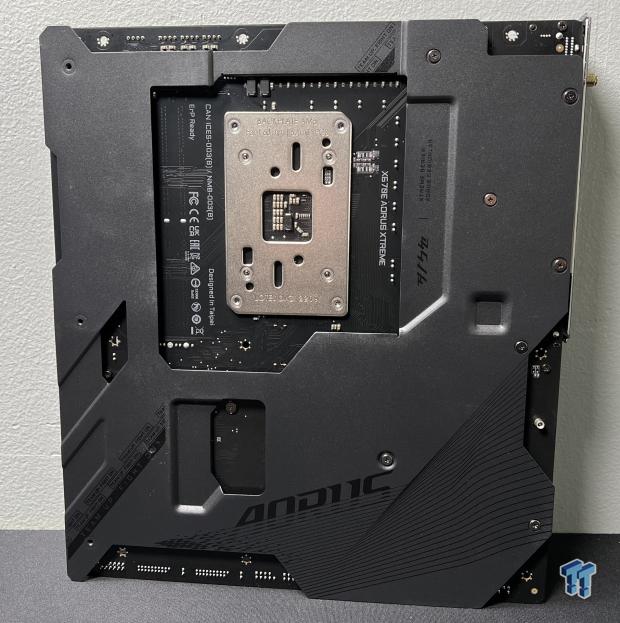
On the backside, we have a full backplate.

The rear I/O includes HDMI 1.2 and DP 1.4 connections next to the SMA antenna connections. Moving down, we have four USB 2.0 in black and six USB 3.2 Gen 2 in red, and an additional USB-C off to the side. Down below, we have the 10Gbe connection and analog audio ports next to the digital output.
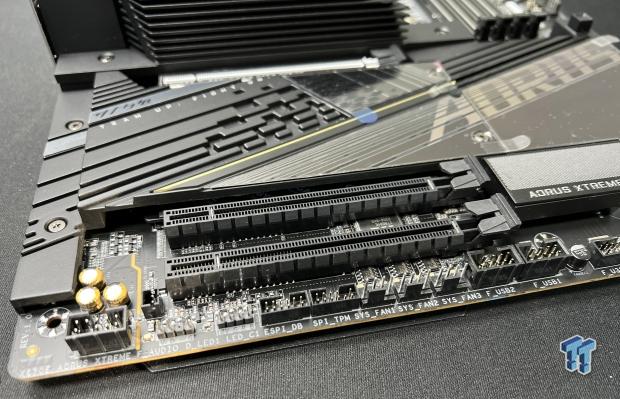
Around the board, the Xtreme gives us front panel audio connections far left and moving right, several fan headers and USB 2.0 headers.

Down a bit further, we run into USB 3.2 headers and front panel chassis connections.
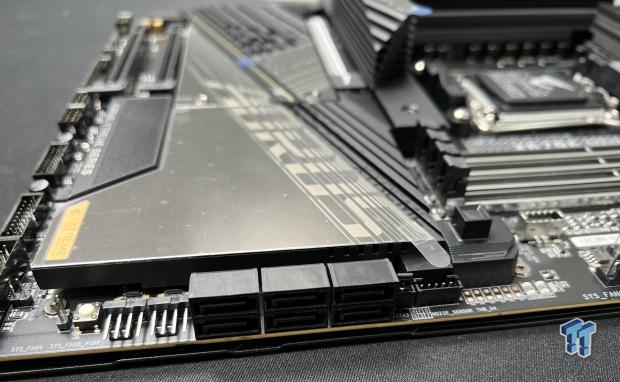
Around the edge, we have six SATA ports and an internal Thunderbolt header.
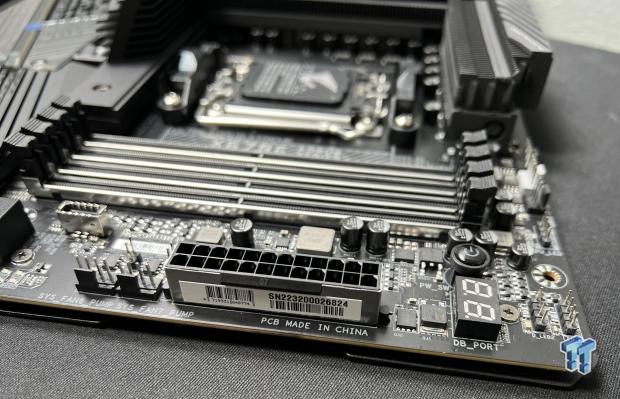
Further up the edge, we find more fan headers and the 24-pin power input.
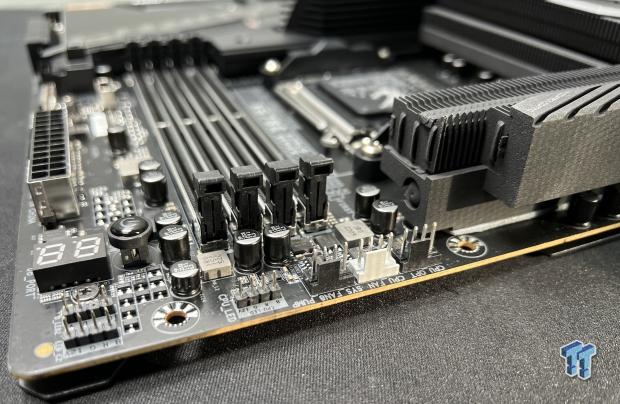
Across the top of the board, we have a debug LED, fan headers, and RGB connections.

Last, we have both eight pin CPU power inputs.
UEFI, Software and Test System
UEFI

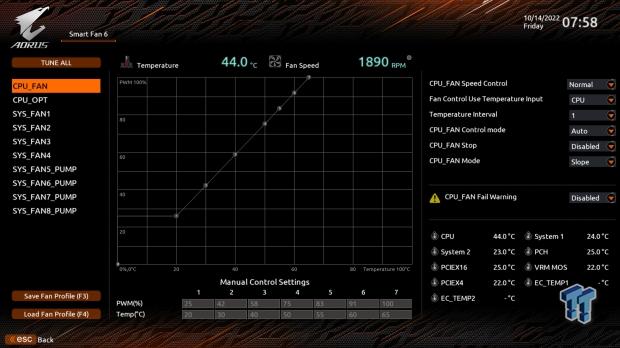






This BIOS should look familiar to anyone that has used an AORUS platform in the last few generations. At the top, there is an EZMode for those who do not want to dig in too much. For our review, we focus on the features behind Advanced Mode.
Tweaker is where you will find all the manual voltage and clock ratios. Most multipliers will be found here as well. If we move over to Settings, we will dive into platform power, where we will find the I/O port setup. This includes the ability to change the IDO and configure items like Bifurcation and Re-Size Bar.
Motherboard Software

The software for this board is GIGABYTE Control Center. This offers lighting, fan, and OC controls.
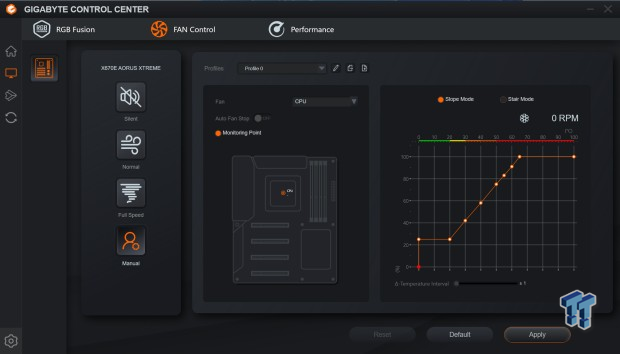
Above, we have the fan controls for each port available. To the right, you can create a curve for each.
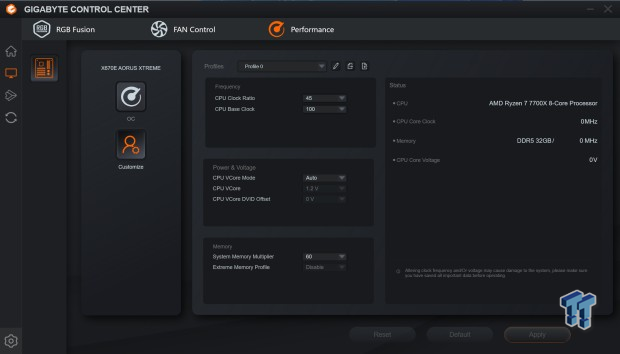
Last, you can tune your CPU here.
Motherboard Testing Supporters

Sabrent supports our storage testing with the Rocket 4 Plus.

We crank up a set of Sabrent DDR5 for our testing, running DDR5 6000MHz at CL30 with 1.4v.
AMD Motherboard Test System
- CPU: AMD Ryzen 7 7700X
- RAM: Sabrent Rocket DDR5 4800MHz 32GB CL30 (buy from Amazon)
- GPU: NVIDIA GeForce RTX 3090Ti (buy from Amazon)
- OS Storage: Sabrent Rocket 4 Plus 1TB (buy from Amazon)
- Power Supply: AORUS P1200W PSU (buy from Amazon)
- OS: Microsoft Windows 11 (buy from Amazon)
Cinebench R23,Crossmark and AIDA64
Cinebench R23
Cinebench is a long-standing render benchmark that has been heavily relied upon by both Intel and AMD to highlight their newest platforms during unveils. The benchmark has two tests, a single-core workload utilizing one thread or 1T and a multi-threaded test that uses all threads or nT of a tested CPU.
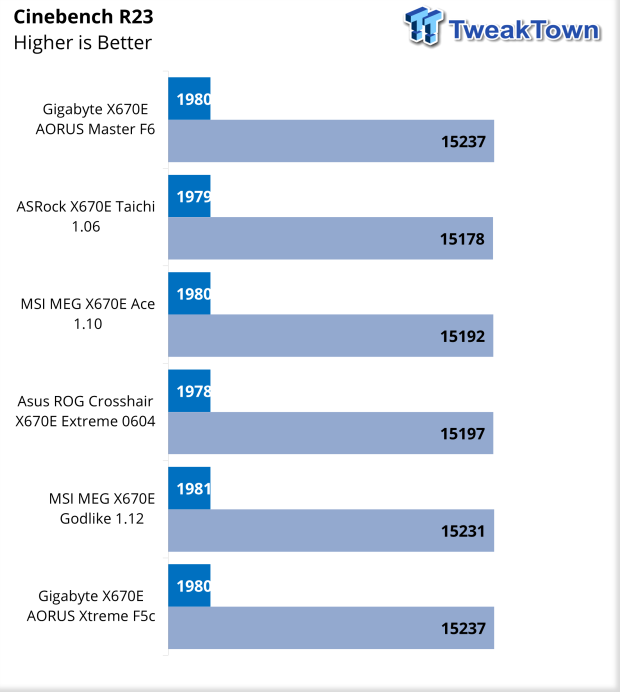
The Xtreme was tested with BIOS F5C for this review. With that, we landed a score of 1980 in 1T R23. nT gave us a score of 15237.
CrossMark
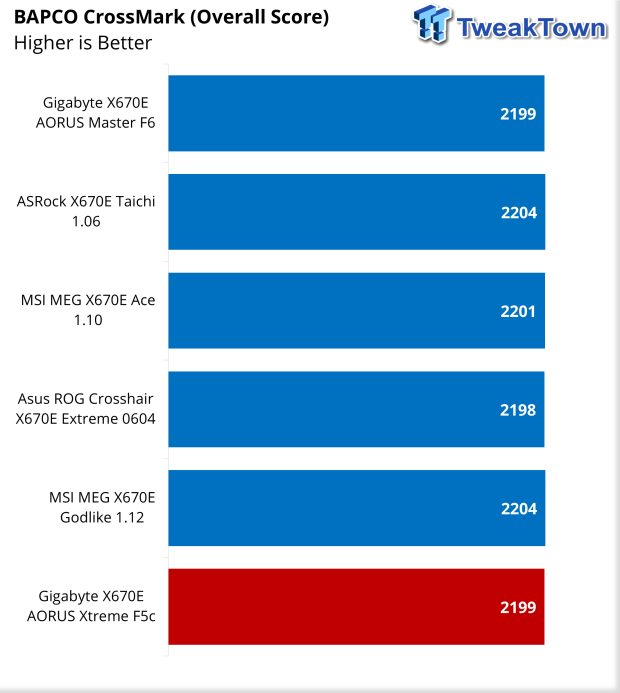
CrossMark landed us an overall of 2199.
AIDA64 Memory
AIDA was recently updated to version 6.6, which improved performance in both AES and SHA3 workloads.
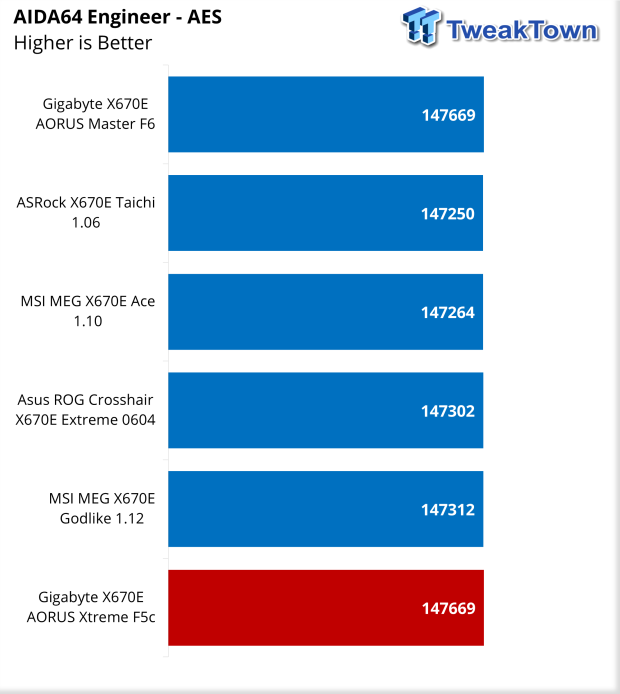
In AES, we picked up 147669 with the Xtreme.
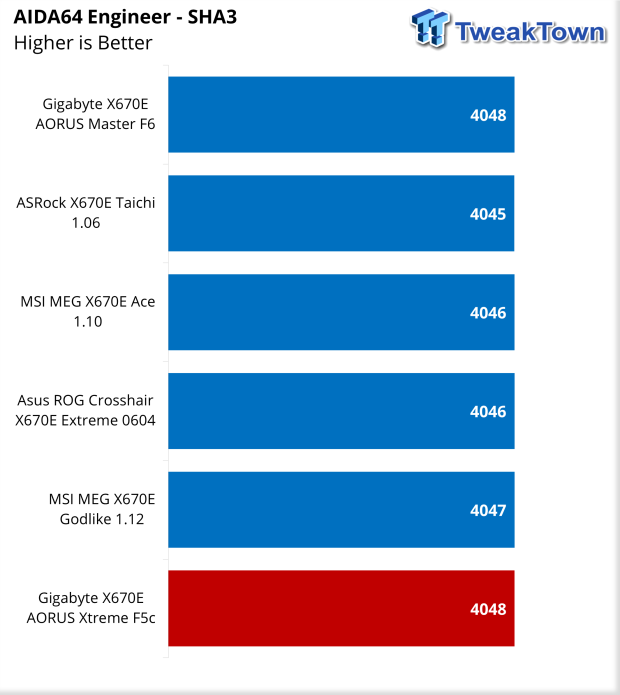
SHA3 gave us the same old 4048.
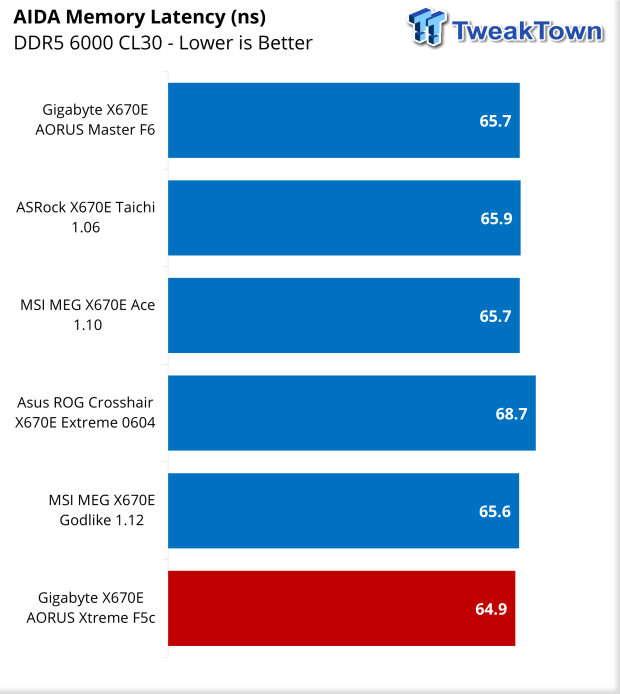
Memory latency was the best so far with the Xtreme, with a time of 64.9ns.
UL Procyon,3DMark, and CrossMark Benchmarks
UL Procyon Suite
The UL Procyon Office Productivity Benchmark uses Microsoft Office apps to measure PC performance for office productivity work.
The Photo Editing benchmark uses Adobe Lightroom to import, process, and modify a selection of images. In the second part of the test, multiple edits and layer effects are applied to a photograph in Adobe Photoshop.
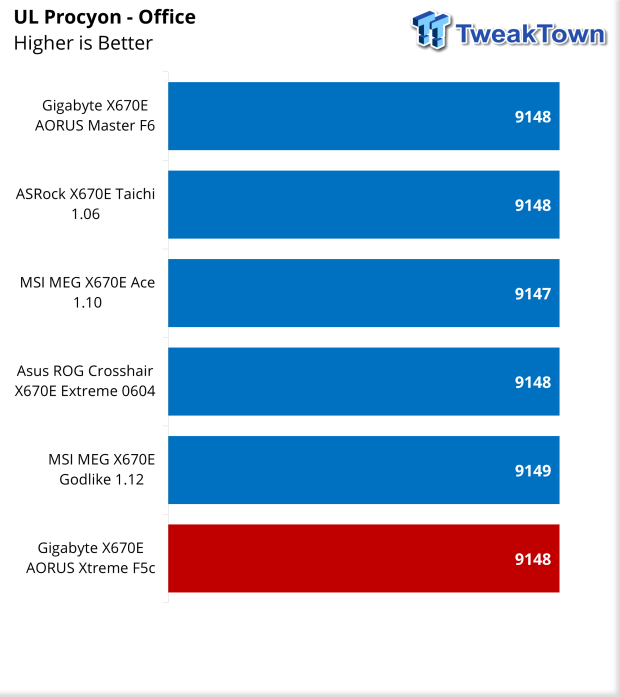
Moving to our real-world workloads, Procyon Office showed a score of 9148.
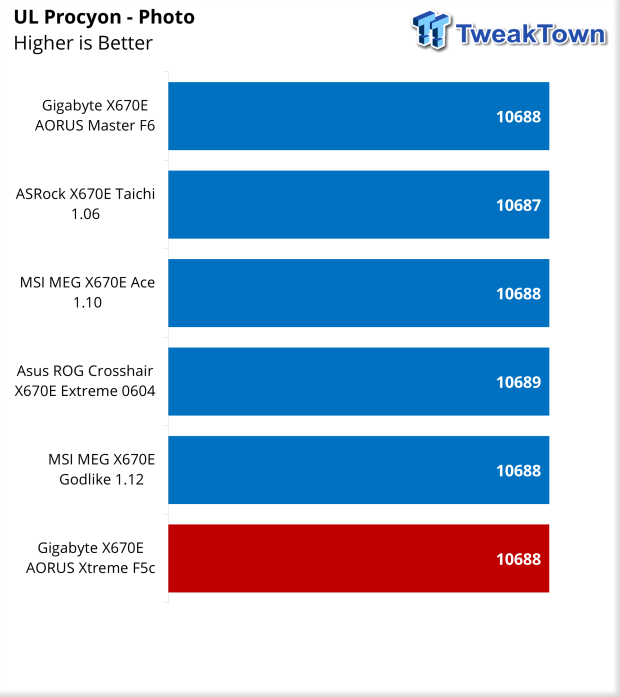
Photo Editing came in at 10688.
3DMark
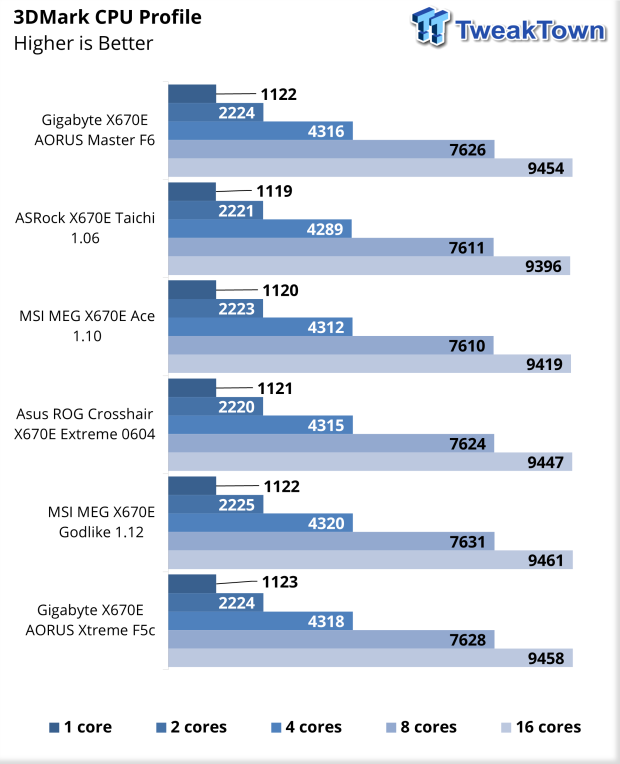
CPU profile ramped up a score of 1123 for single thread, the highest so far. At sixteen threads, we grabbed 9458.
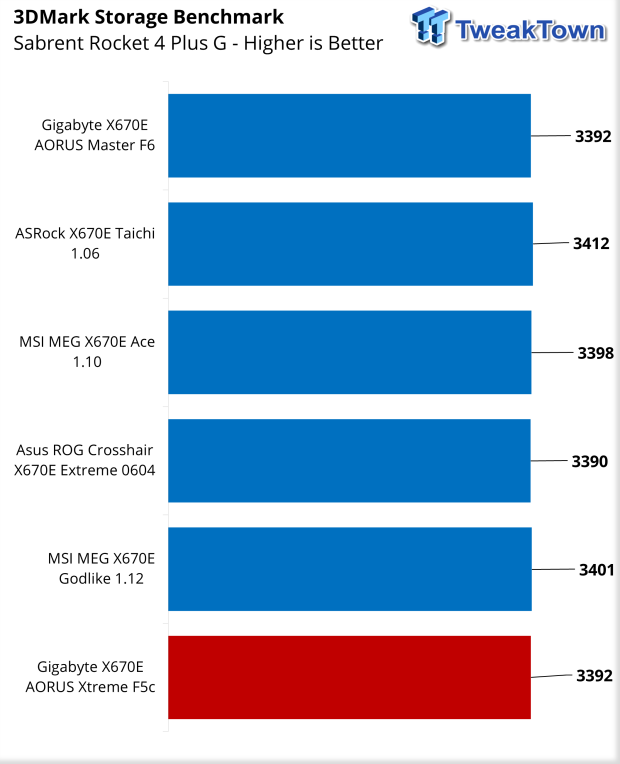
Flipping over to storage, we see a 3DMark Bench score of 3392.
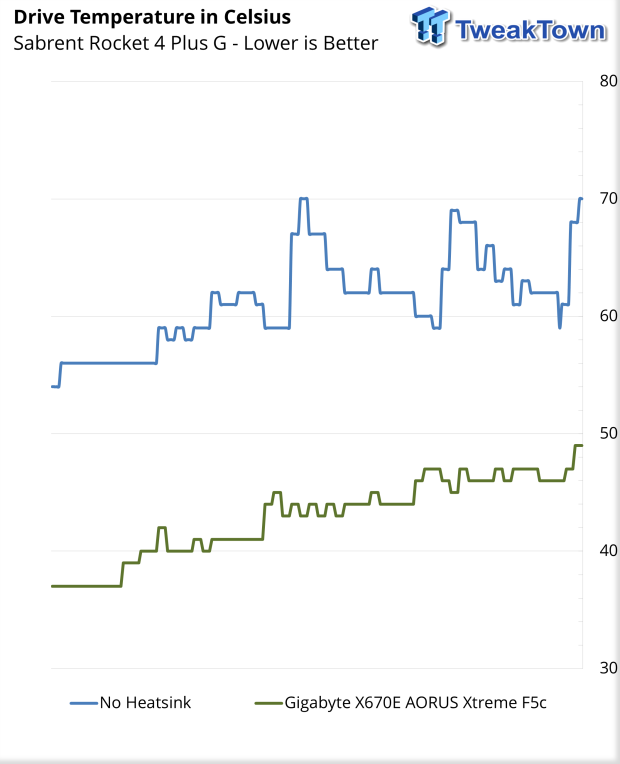
During our storage benchmark testing above, we monitor the temperatures of the Rocket 4 Plus to see how well the motherboard handles the heat load. This will be a crucial part of these boards after Gen5 drives are released with increased heat output.
In this test, the Xtreme did quite well, starting at 37c and peaking near 49c.
Gaming Benchmarks and Final Thoughts
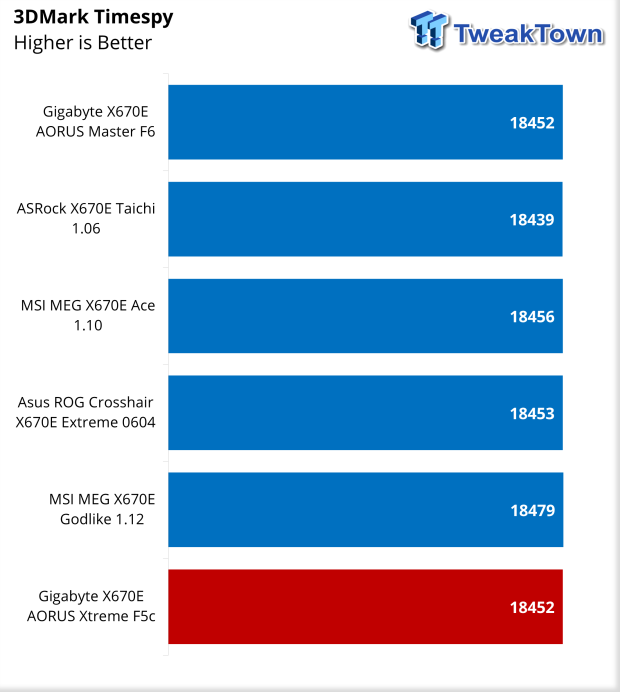
Timespy scored 18452 for the Xtreme.
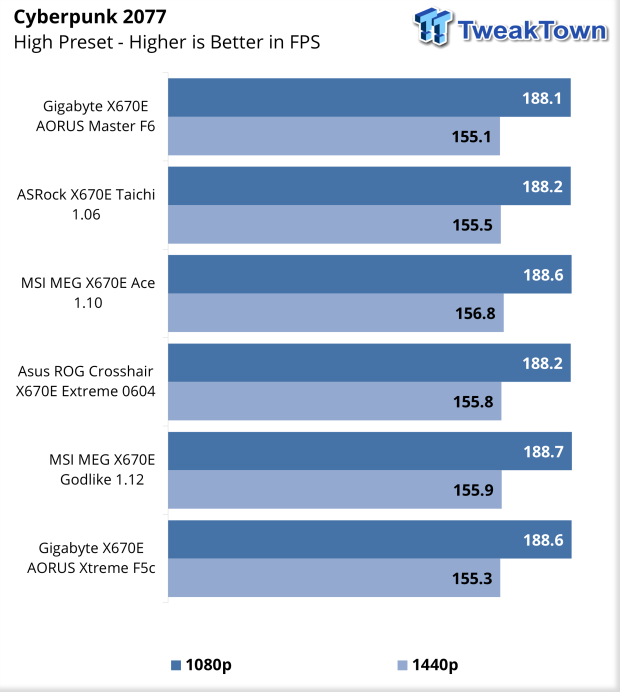
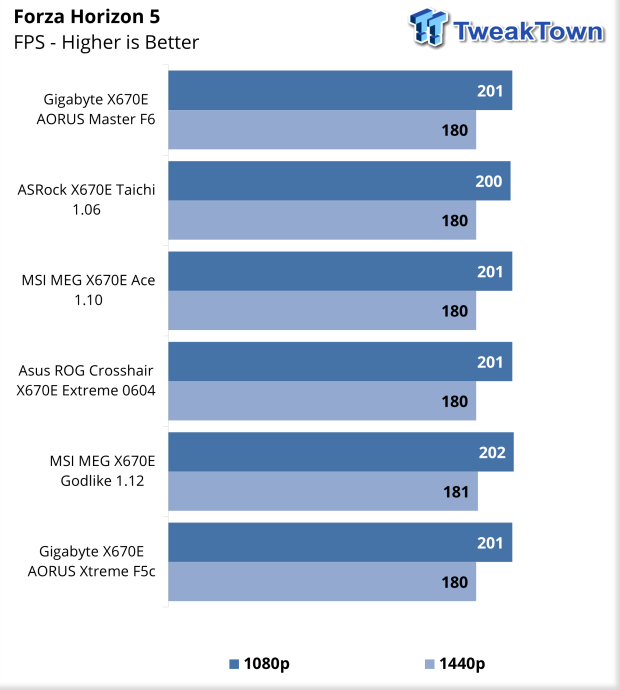
Gaming tests include both Forza Horizon 5 and Cyberpunk 2077. We evaluate both 1080p and 1440p resolutions.
Cyberpunk stuck to what we have seen with past X670E boards, 188FPS peak. Forza showed similar results, the Xtreme matching others at 201 FPS peak.
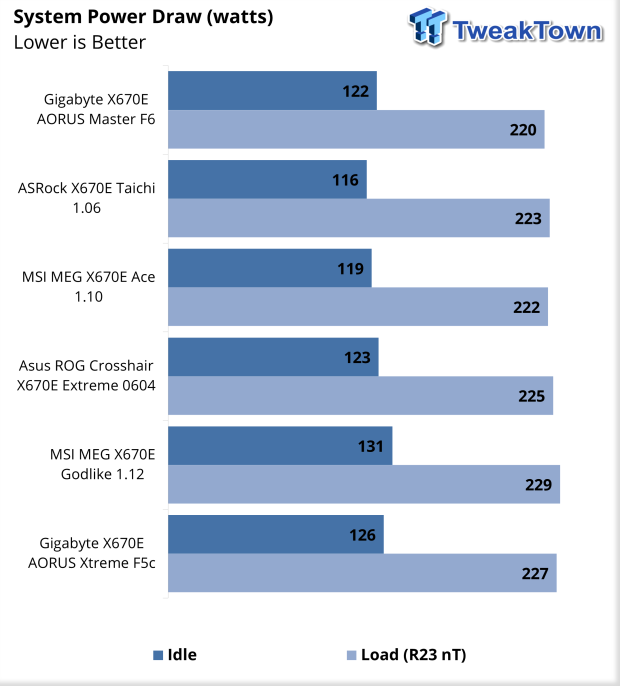
For those interested in power numbers from the Xtreme, we showed 126W idle and 227w peak during R23.
Final Thoughts
The AORUS Xtreme certainly takes over from where the Master left off, offering a more robust build and better components. This includes the VRM at the top of the list with an 18+2 setup, complete with a legit finned heatsink arrangement that GIGABYTE has taken further with a nano carbon coating.
The network stack has also been revamped slightly, with the 2.5Gbe controller being replaced by the extremely popular AQC113 from Marvell. I'm somewhat disappointed to see vendors using outdated WiFi6 controllers on boards of this magnitude. For instance, this board uses an AX210 solution. Perhaps the saving grace here is that AMD motherboards are easily upgradable since they don't use CNVi.
As for testing, we had no issues with the Xtreme and saw solid numbers in all scenarios. At the top, R23 gave us 1980 points for single thread, which matched what we saw with previous boards, as was the nT score at 15237. Crossmark offered up 2199, and AIDA showed solid memory performance from the Xtreme. Procyon gave us two solid real-world workloads, and the Xtreme matched previous platforms without issue.
Storage performance was on par with expectations, and the cooling abilities of the Xtreme kept our Rocket Plus under 50c during heavy testing.
GIGABYTE has done quite well with pricing this round. They have seemingly undercut most of this tier's competition by offering the Xtreme at $699, a place where competing solutions like the ASUS ROG Extreme or MSI MEG GODLIKE are nearly double the cost.


