The Bottom Line
Pros
- + Sleek racing aesthetic
- + Fits larger users
- + Mid-range price point
- + Feature-rich
Cons
- - Noisy
- - Too much play in some features
- - Short warranty period
Should you buy it?
AvoidConsiderShortlistBuyIntroduction, Specifications, and Pricing

Being relatively new to reviewing chairs, we tend to guess ourselves a bit, and because of that, we took a little longer with our latest contender than we had in the past. With the previous chair, it was quickly apparent that all things were as they should be, and once we got to the point of achieving a butt dent in that chair, it was comfy as can be. With the newest chair to show for testing, we were not sure exactly where we stood; until now. With time comes certainty, which is what we aim for with reviews, rather than fluff our way through something, not knowing what customers will run into.
That being said, while we have found a new comfortable location for our rear end, there is much more to cover in the land of gaming chairs. With so many competitors in the game, manufacturers are left with little choice other than to throw every common feature at it and attempt to stand above the crowd in some respect to get a slice of that pie. While we were not privy to the earlier versions of Cooler Masters seating choices, times have changed, and we get to see what they have going on.
With that, we bring you the Caliber X2, the second version of chairs from this series. The chair we are about to see is billed as a gaming chair, and while its appearance certainly suggests this, there is no reason one has to be a gamer to enjoy the fruits of the industry. With all of the things you want and none of the things that make sending your chair across the room with you in it an issue, we hope what you find in this review is informative and will help you to condense the options in the vast sea of chairs available today.
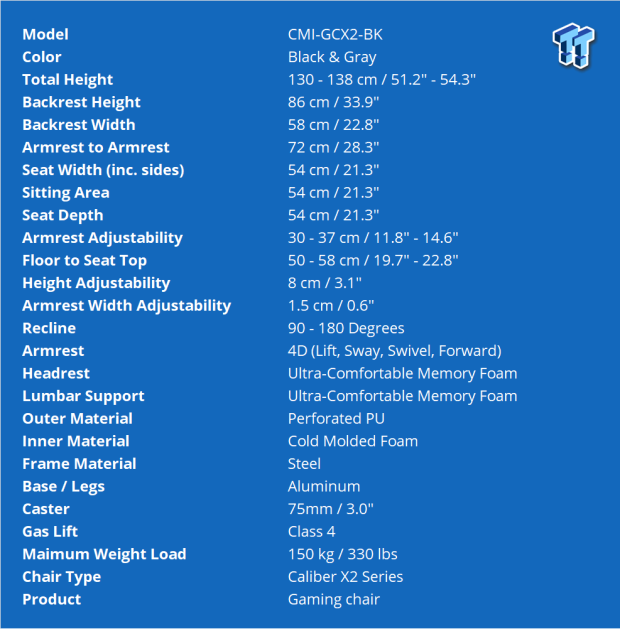
Gandering at the long set of specifications that Cooler Master puts forth, we can see a lot to digest, but hopefully, we can simplify things. The chair we have is the CMi-GCX2-BK, which is the version with shadow black inserts. There is another version, but that chair is ash gray instead, and the model ends in GY. The chair's overall height is 51.2" tall with the strut compressed and 54.3 inches tall with it fully extended. The backrest portion of the chair is 33.9" from the seat bottom to the top of the backrest, while the bottom of it is 22.8" from side to side. The seat bottom is 21.3" square and its thickness has been increased to 11.5 cm over the 10cm thick earlier models.
The armrests are 4D, meaning they can move vertically, horizontally, swivel inwards and outwards, and slide inwards. The armrests are densely padded with a thin foam layer and have a rubberized surface to rest on. At rest, the chair will sit at a ninety-degree angle, but when allowed to recline to its max, the Caliber X2 lays out at one hundred eighty degrees or parallel to the floor. The chair also comes with a pair of memory foam pillows. One of them is used for lumbar support and is height adjustable, but they also include a cushion for the headrest, held in place with elastic around the chair.
The bulk of the chair is covered with perforated PU, a synthetic leather, which allows for some breathability. Inside the chair, Cooler Master opts for cold-molded foam as it holds its shape longer than other methods. The frame is made of steel, the base is made of aluminum, and the three-inch diameter casters are plastic and said to be silent. The gas strut is a class-four part that can hold up to 330 pounds, and the last factor you will want to know is that these chairs are covered with a two-year warranty.
Of course, the cost is a significant consideration when finding a new place to rest your glutes. In this instance, with the Caliber X2, it is roughly half of the previous sample to be reviewed. Compared to what we can find in box stores, Cooler Master is right on the money where this solution is placed. With the range of comparable models from $170 to $450, we are not entirely out of the park with the price. On top of that, nothing I saw in the box stores was this appealing visually. From what the specs portray and where the price is set, we feel that Cooler Master is off on the right foot with the Caliber X2, but let's dive deeper and see where it all lands.
Packaging & Contents

Keeping things simple with the box, as we will likely bin it the day we build the chair, Cooler Master opts for screen-printed plain cardboard. On it, we see the logo and tagline above the Caliber X2 Cooler Master Gaming Chair name. To the right is a Cooler Master Established icon with a rendering of the chair inside the box.

Spinning it around to the next panel, which is slightly smaller, we see the logo and chair name first, with the quantity, nearly sixty-four-pound weight, and the box dimensions. On the right are symbols for shippers and identifying properties.

Beyond a bit of scribbling with a Sharpie and a CM sticker on this side of the box, all the information presented is identical to the first side we looked at.

The remaining panel offers up the chair's name at the top, but this time, below it, we find the company information, support address, and code to get you to their site. In the middle are the shipping label and CM inventory stickers, but on the right, we see many things not to do and information about the warranty.
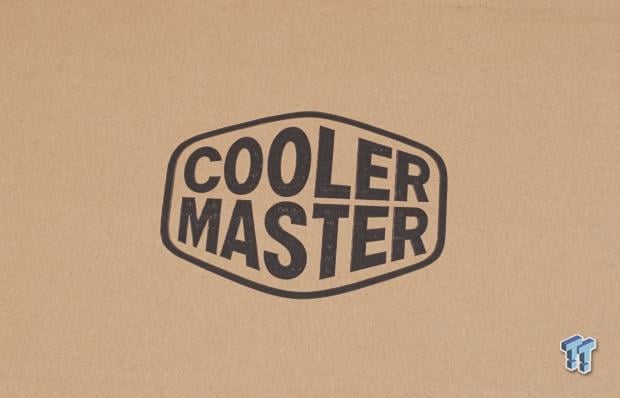
After we cut the tape and opened the flaps, we were greeted with another layer of cardboard over the bits inside the box. Just a simple touch, but opening the box to see the Cooler Master name and logo staring back at you is pretty cool.

All the components and hardware are snugly packed inside the box, ensuring nothing slides around and gets damaged. Additional layers of protection are taken, where we find some parts wrapped in plastic and painted and rubber surfaces covered with bubble wrap.
Cooler Master Caliber X2 Components

We are looking at the chair's base, where we find the five-legged base made of aluminum. Cooler Master does polish the surface a bit, but not to a reflective finish. This piece holds the strut in the center, and the casters get inserted at the end of each leg.

We then pulled the tilt mechanism and components out. At the top of the mechanism, we see the cup that accepts the other end of the strut, with a tilt tension wheel in the middle. On either side, we see plastic handles that slide onto steel bars so that you can operate the seat tilt and height adjustment.

Packed in with all the rest is an overstuffed box of hardware and goodies. Before you get too far, you will want this if only for the instructions to familiarize yourself with what you will be doing.

Inside the hardware box is the gas strut, two plastic covers for the bits that hold the back of the chair to the seat bottom, and at the right is a telescopic strut cover.

The set of five, three-inch diameter plastic casters is pressed into the chair's base, and metal C-clips are used to lock them into it. The casters are said to be silent, but that would depend on the type of floor. At the top is a Cooler Master logo-shaped cover, which we later found was part of the seat base and needed reinserting.

We also found the headrest pillow floating around in the larger box, which gives you a good indication of what you will find with the rest of the chair. In purple trim, we get a black and gray pillow with the Cooler Master logo stitched in the center of it.

Lastly is the manual, which takes you through the parts, what hardware is used for what, and a step-by-step build process. Along with the manual, you will need the plastic-covered card with the Allen wrench, bolts, and covers required to build the Caliber X2.
Assembly and Features

The back portion of the chair comes out of the box as you see it. A combination of black and gray, all trimmed in purple. The Cooler Master logo at the top is above an opening to allow air through to your neck and head area. The sides are bolstered like we will take a few lateral Gs, and the racing stripe design is something we like. We also noticed that the lumbar pillow is resting at the bottom, and the sides of the center of the chair seem to protrude, but these are grooves to allow the pillow to move.

As we said, the lumbar pillow can go from the bottom, as we saw before, right up to the neck area. Wherever it feels best for your needs is where you can use it. Also, the tension in the strap at the side is enough that gravity does not affect the location of the pillow when you get up.

The reverse of the back is a bit different visually, with mostly black, although the patterns of the materials are different. The sides carry around the perforated PU, where the center is textured. There is more of that purple stitching to offer some styling.

At the top of the back side, we see that Cooler Master put their name and logo into the headrest, almost ghosted in, using the black thread on black textured PU.
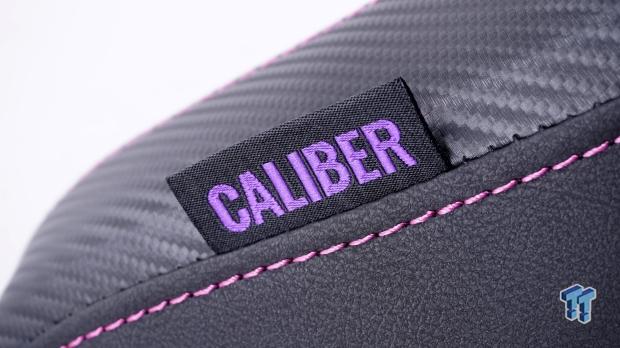
Over your left shoulder is the only place you will see the chair's name or the series. A small tag with Caliber is sewn into the back of the chair, near the carbon-fiber-styled PU that wraps the edges.

The chair's base comes with gray stripes on the black backdrop and, of course, more of that bright purple stitching. The seat bottom is also bolstered on the sides. At the top, we see that the brackets for the tit of the back of the chair are preinstalled, and the lever is found at your right hip.

Under the seat bottom, the mounting surface gets covered with material to meet where the PU wraps around it. On either side are three holes, two through the PU and the third in the cloth in the middle. Those are for the armrest mounting. The four in a square get used for the tilt mechanism mounting.

Following the instructions, we are told to take four bolts, align the back to the brackets on the back of the seat bottom, and send those bolts in. We have essentially assembled the chair.

Things progress into the tilt mechanism assembly. Nearest to the bottom of the image is the front of the mechanism, which says so on the other side. Once oriented, you then slide the plastic handles onto the posts, align the grooves with tabs, and install them with the tabs to the front.

The manual does not state this, but this is the finished next step in the manual. You will need to install the armrests to the chair's base first. Once the tilt mechanism is mounted securely to the bottom of the chair, it blocks access to the armrest bolts.

After the installation of bracket covers to the sides of the chair and inserting the Cooler Master logo-shaped piece to the side of the mechanism, all of it has to be lifted and set on the completed base and strut. We wish Cooler Master had considered weight and reversed the instruction order.

The armrests are covered with textured plastic at the bottom and have a chromed ring with a button on the inside edges. Pressing the button allows the armrests to be positioned nearer or further away from you. The armrest is slightly rounded, offers padding, and is covered with a rubberized coating.

On the outside edge of the armrests are levers that you can grab with your fingertips. Lifting the plastic lever allows the armrest to raise and lower to better fit your comfort points, and then release it to lock it into place.

A pistol grip lever at your right hip that works the chair's recline function. There are preset locked positions to pick from, anywhere from straight up and down to laid out at a hundred and eighty degrees, flat out like a bed.

While not completely flat, this is the furthest we dared to use the Caliber X2. Even at this point, the feeling of it tipping over is real. If we scootched down a bit, we could take it flat, but it felt odd.
Final Thoughts
Visually, we love the Caliber X2, and over the longer time we have planted our rump in it, we cannot complain about the comfort at this point either. The use of mixed materials seems to be the rage from loads of manufacturers, and with the bright stitching, racing stripes, branding, and carbon fiber, the racing-inspired aesthetic is not lost on us. Even though we won't be taking any high-speed corners in this chair, we appreciate the feel of secureness the bolstering delivers.
Even the adjustable lumbar pillow is excellent. We don't always get back pain in the same place, and being able to put the padding where it matters helped a ton. As a shorter fellow, in the previous chair, we felt small, but in the Caliber X2, we found enough customizability to get a near-perfect fit to our meat exoskeleton.
As much as we liked it, many things are subpar. Nothing it's a design killer or in any way unsafe, but these are things we did not experience, or not nearly as much with previous chairs we have used. The 4D armrest is excellent when seated, don't get us wrong. However, if you are accustomed to grabbing the arm of the chair to position it to sit in, be aware that the mechanisms or "lock points" for the features are flimsy and will twist with the slightest pressure.
We addressed the vertigo feeling of the recline feature past a certain point, so we won't beat that into the ground, but we do not care for the frame's flexibility. We looked at the strut cups; the fits are tight and as they should be. So the wobbling from left to right when you lean, or if seemingly sliding out from under you when bending forward, are things we should not be dealing with. We would also like to say that these casters are not silent with a laminate floor, but we would assume they could be on a carpet or a chair mat.
The last bit we want to pick on is the warranty. We realize this is what we got years ago when buying chairs in a box store. However, from a manufacturer that is supposed to be making something better than what is in the box stores, we feel the warranty should reflect that and give users a feeling of investment, not just another chair you bin when the contract expires.
Costing much less than the previous chair we saw, Cooler Master does lessen the blow. At $369.99, the Caliber X2 does fall in the upper echelon of what you can get from the brick-and-mortar options. That being said, while comfortable and stylish, the 330-pound rating might be pushing it if this 230-pounder feels a bit funny in it at times.
As long as you are aware of what you are buying, can afford it, and cannot find something as feature-rich locally, Cooler Master has made a decent option. It is not in the same league as our Herman Miller or Vertagear chairs, but the price is nowhere near as spicy.


