ASUS has just announced its new BTF ecosystem of gaming motherboards, graphics cards, and PC cases into its ROG and TUF Gaming family of products.

ASUS BTF system (motherboard, graphics card, case) (source: ASUS)
ASUS has said that even before the rise of windowed side panels, ever-so-careful cable management was the "cornerstone of gaming PC building," and they're right. ASUS says it's no good to clog up your primary airflow pathway with a "rat's nest of loose cables" and that with so many builders putting their prized PC components -- GPUs, coolers, motherboards, RAM, and more -- cable management, "affects the aesthetics of your PC as much as its basic functionality".
The BTF ecosystem was born because "with all due respect to the cable combs, zip ties, and custom replacement kits of the world," ASUS would like to introduce its new ecosystem of BTF gaming motherboards, graphics cards, and PC cases to help you build the ultimate in an ultra-tidy PC.
ASUS says that motherboards have changed a-plenty over the years, and they're not wrong, but one thing has stayed the same: "everything plugs in and connects to one side of the board". But with their new BTF motherboards, all of the power cables are on the back, and not the front of the motherboard... and not in the way of those beautiful components.
It is much easier to build a new gaming PC with all of the power connectors on the back of the motherboard and keep all those cables (I hope you're still using cable ties or velcro straps still) on the back of the system out of the way. This provides a beautiful, sleek, cable-free look inside of your new ASUS BTF gaming PC.
ASUS explains that there is a big difference between BTF and Advanced BTF, where Advanced BTF motherboards feature a graphics card with a high-power slot, with its propriety PCIe High-Power Connector that provides up to 600W of power into the graphics card from the motherboard alone. That, my friends, is an Advanced BTF gaming PC.

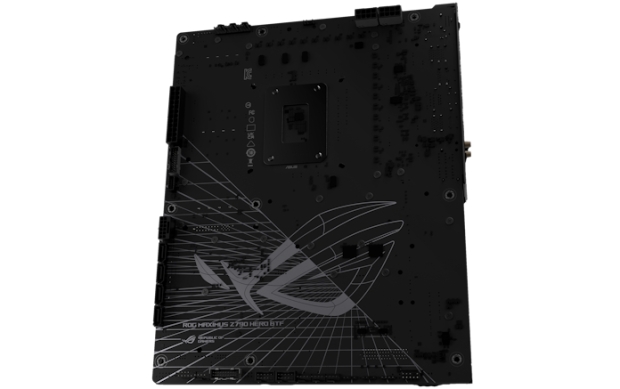
ASUS ROG Maximus Z790 Hero BTF motherboard (source: ASUS)
The flagship ASUS ROG Maximus Z790 Hero BTF motherboard is their latest premium motherboard, taking cues from the already-released ROG Maximus Z790 Dark Hero motherboard, but with some big changes. All of the power connectors that are on the front of the Z790 Dark Hero are hidden beautifully on the back of the Z790 Hero BTF motherboard.
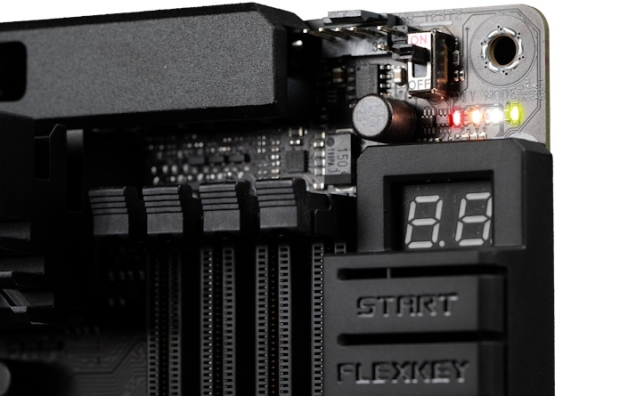

ASUS ROG Maximus Z790 Hero BTF motherboard (source: ASUS)
ASUS also includes Q-Code and Q-LED diagnostic features, providing owners of the ROG Maximus Z790 Hero BTF motherboard with a quick and easy way to identify the cause of the problem during the build process itself. You can read more on the new ASUS ROG Maximus Z790 Hero BTF motherboard below:


ASUS TUF Gaming Z790-BTF Wi-Fi motherboard (source: ASUS)
ASUS has also introduced the TUF Gaming Z790-BTF Wi-Fi motherboard has a beautiful premium black PCB and white shrouds and heatsinks that is great for a white-themed gaming PC. The hidden connector design "freed us to upgrade and expand the M.2 heatsink, ensuring great cooling for your SSDs and a bold look for your build". ASUS even makes the Wi-Fi Q-Antenna with a white finish, making sure your new gaming build has a cohesive look.


ASUS TUF Gaming Z790-BTF Wi-Fi motherboard (source: ASUS)
Inside, the new ASUS TUF Gaming Z790-BTF Wi-Fi motherboard features a 16+1+1 power design, a six-layer PCD, ProCool sockets, alloy chokes, and durable capacitors for stable power delivery. You'll be happy throwing an Intel Core i9-14900K processor inside of this motherboard.

ASUS ROG Hyperion GR701 BTF Edition case
Next up is the new ASUS ROG Hyperion GR701 BTF Edition case, a special edition version of their award-winning chassis, adding motherboard try cutouts that are perfectly positioned to let you access the connectors on your new BTF motherboard. There's still great cooling like the original, with dual 420mm radiator support, 4 x 140mm fans, and a built-in fan hub.

ASUS TUF Gaming GT302 ARGB case (source: ASUS)
ASUS has the new TUF Gaming GT302 ARGB which arrives as a white mid-tower case, which is also ready for your new ASUS BTF motherboard. ASUS promises a "host of cooling upgrades" and an innovative design that helps simplify your build process. There's room for 4 x 140mm ARGB fans, with "exceptionally thick spinners" at 28mm thick, ensuring top-tier airflow and status pressure. There's a detachable top panel on the GT302 that makes it easier to both install and clean your AIO radiator.


ROG Strix RTX 4090 BTF (left) and TUF Gaming RTX 4070 Ti SUPER BTF White (right) (source: ASUS)
ASUS has two new BTF graphics cards with the new ROG Strix GeForce RTX 4090 BTF Edition and TUF Gaming GeForce RTX 4070 Ti SUPER BTF White Edition graphics card. There's no traditional 16-pin "12VHPWR" power connector on these cards; instead, they feature a PCIe high-power connector on the BOTTOM of the card for power transmission.
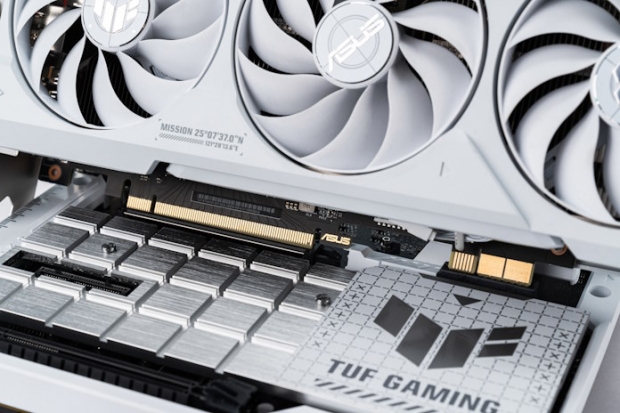
The new PCIe high-power connector doesn't just move the power connector to the back of the graphic card. Still, you won't need to worry about your case having enough horizontal space for your long, bulky GPU power connector from pressing up against the side panel. Not only that, but it acts as an additional attachment point to the motherboard, fighting against GPU sag.
ASUS promises there will be more BTF chassis options in the BTF Alliance, saying that they know builders want more options when building their new gaming PC. ASUS has partnered with some of the biggest names in the PC case industry to create the BTF Alliance, meaning there will be more PC cases in the future compatible with their new BTF motherboards.
Aerocool, be quiet!, Cooler Master, Corsair, Inwin, Lian Li, Phanteks, SilverStone, and Thermaltake have already joined the BTF Alliance, with more names to come in the near future.



