
The Bottom Line
Pros
- + Great price point
- + Includes four 120mm aRGB fans
- + Choice of the front panel included
- + Three slots vertical GPU mount
Cons
- - Six out of nine standoffs pre-installed
- - 120mm fans have a hum when running at full speed
- - Vertical GPU mount too close to tempered glass side panel
Should you buy it?
AvoidConsiderShortlistBuyIntroduction, Specifications, and Pricing
COUGAR has sent over their new DuoFace Pro RGB mid-tower case to look at. It's been a hot minute since we last looked at a chassis from COUGAR circa 2019, so it's been a few years. So what is unique about the DuoFace Pro RGB is that it has two different faceplates, one tempered glass, and one airflow mesh.
Priced at $99.99, which includes two tempered glass pieces, an additional airflow mesh front panel, as well as four 120mm aAGB fans, makes the COUGAR DuoFace Pro RGB an insane value, especially if the cooling performance is up to par. Let's take a look.

Packaging
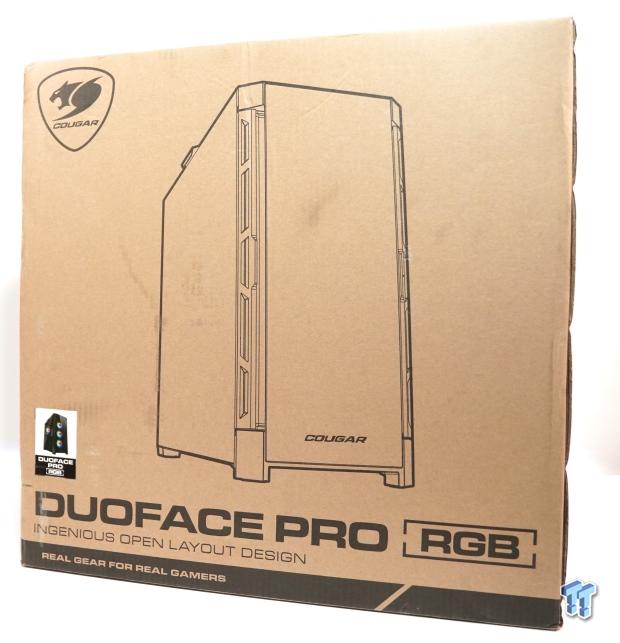
The box that the DuoFace Pro RGB is packaged in is a very low-key, understated brown box. We received the black RGB model, whereas a white model is also available.
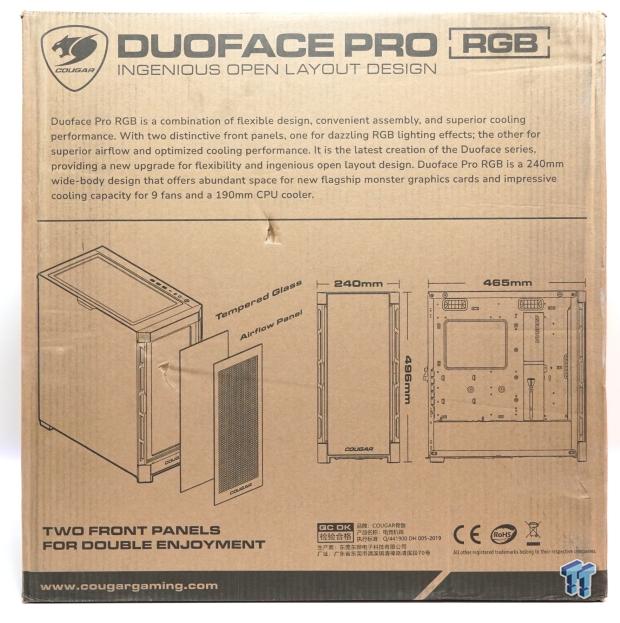
The backside of the DuoFace Pro RGB gives a summary and provides the dimensions 240mm x 496mm x 465mm.

Removing the COUGAR DuoFace Pro RGB from its brown cardboard box shows two end pieces of white polyethylene density foam, which offers much better drop protection than that of hard polystyrene foam packaging material. COUGAR also has placed the DuoFace Pro RGB in a clear plastic bag.
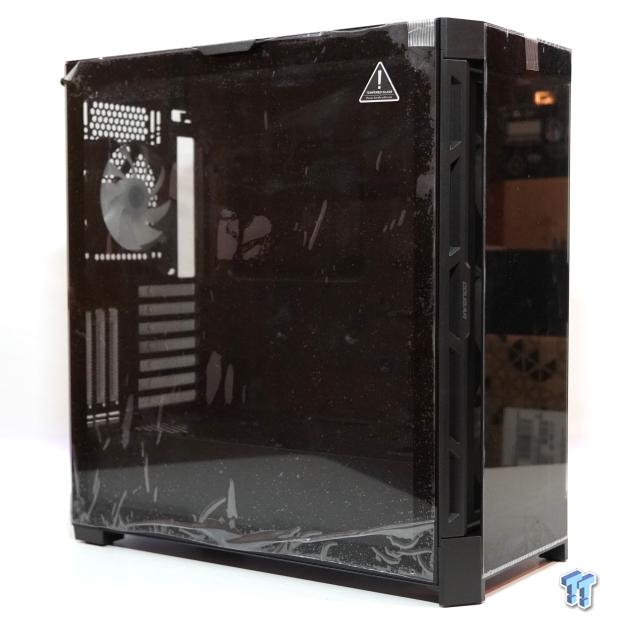
An additional step with the DuoFace Pro RGB that COUGAR has opted to do is to make sure both the tempered glass side panels have some plastic protective film secured with some shipping tape.
Outside the COUGAR DuoFace Pro RGB Case

Once the tempered glass panels are free of the protective film, the DuoFace Pro RGB stands with some visual front air intake. The COUGAR branding is very minimal on the side of the front panel. Some brands like to plaster this and make their brand known. Also, note that the tempered glass side panels have a slight tint, making the interior a little harder to see, but once the aRGB fans light up, visibility should clear up.

The front of the DuoFace Pro RGB has the front tempered glass installed by default, which can be swapped out for the airflow mesh panel at a moment's notice.

Taking the tempered glass front panel off, which is held in via four push pins, and replacing it with a circular airflow mesh front panel, this panel shows more of an unobstructed airflow design. The COUGAR branding on the bottom is stamped in, again, very minimalistic.
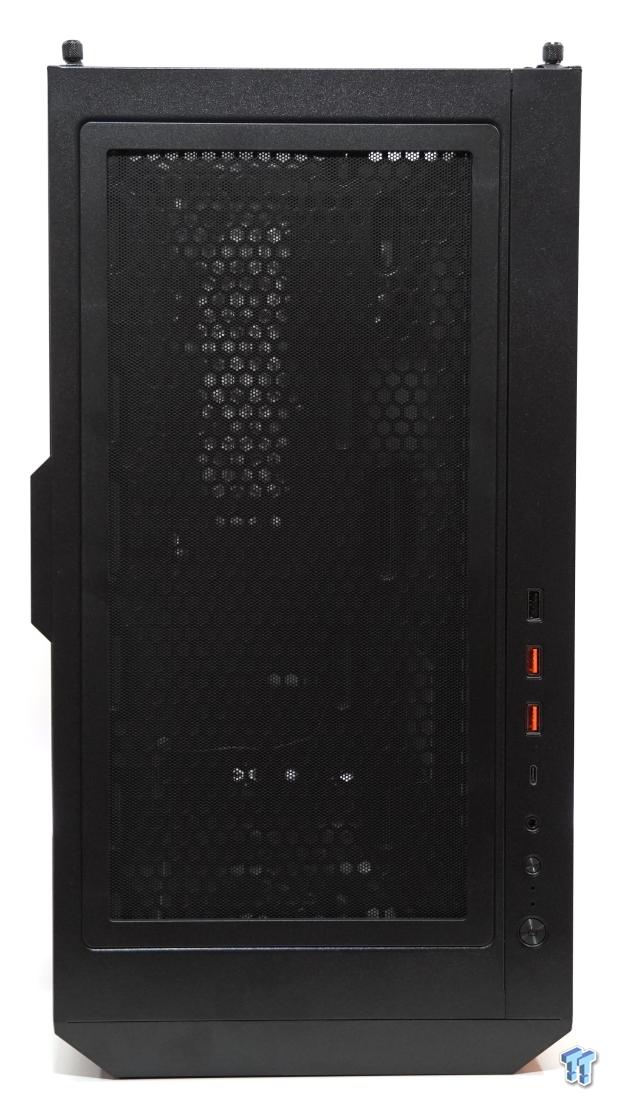
Moving to the top of the DuoFace Pro RGB, which has a mostly full-length magnetic dust filter, again, not to beat a dead horse here but is completely pointless if exhausting hot air out of the case. The right-hand side houses the front I/O, which consists of a single USB 2.0 Type-A port, two USB 3.0 Type-A ports, a single USB Type-C Gen 2 port, a four pole combo microphone and headset 3.5mm jack, an RGB button, and lastly a circular power button.
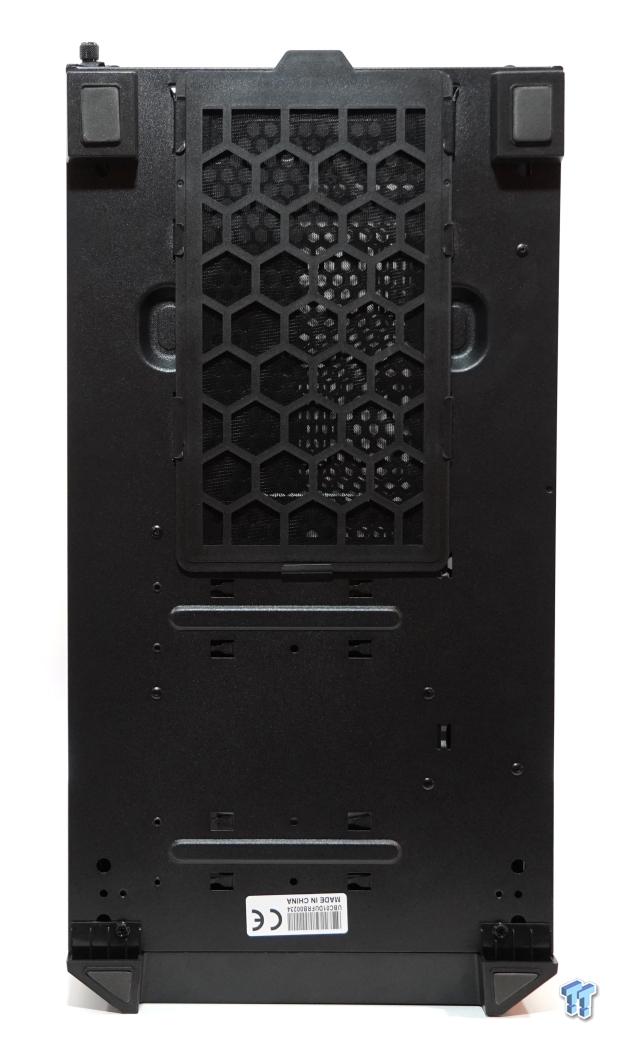
The bottom of the DuoFace Pro RGB reveals four feet with some rubber damping and a slide-out dust filter for the power supply, which can be removed from the rear of the DuoFace Pro RGB.

The rear side of the DuoFace Pro RGB shows support for a rear-mounted fan, including a 120mm aRGB fan and support for 140mm fans. Seven horizontal PCIe slot covers and the three vertical GPU mount covers are the same mesh pattern for good cohesiveness. Lastly, the power supply is mounted in the DuoFace Pro RGB's basement; however, the bracket is not removable to aid with installation.
Inside the COUGAR DuoFace Pro RGB Case

Once inside the DuoFace Pro, RGB is a familiar look and feel to other mid-tower cases in the market, a cable cover bracket that integrates a simple GPU support bracket. This cable bracket can also be moved over to accept larger EATX motherboards. Water cooling support is limited, with up to 280/360mm radiator support in the front and roof. The same can be said for the air cooling with support for two 140mm or three 120mm fans in both the front and the top in conjunction with the rear fan. Additional 120mm fans can be mounted on the power supply shroud to add GPU cooling. CPU cooler support is supported up to 190mm. Graphics card length compatibility is rated for 390mm, so most GPUs should fit without problems.

The Duoface Pro RGB also has a popular trick up its sleeve, which many manufacturers are doing as well, allowing for the top panel to be removed via two screws. This feature enables the installation of fans, radiators, or AIOs to be that much easier. The front intake fan section can also be removed via two thumb screws for easier installation. The four included 120mm aRGB fans all spin at 1000 RPM via a 3-pin connection.

Another cool party trick the DuoFace Pro RGB has is the front dust filter, which can be removed by pushing the right side to the left, even without removing the front tempered glass or airflow panel.

Taking the steel side panel off shows off the cable management of the DuoFace Pro RGB, which consists mainly of the three COUGAR branded velcro ties up the center.

The included aRGB controller can handle up to six connections that can be controlled via the small circular RGB button on the top panel or via a motherboard's 5V aRGB header.

The DuoFace Pro RGB supports up to two 2.5" HDD/SSDs on the rear wall, with the two brackets held in with captive thumbscrews.

The basement storage bracket supports two additional 3.5" HDDs. This bracket can be removed or adjusted via a single thumbscrew and plastic tab. Power supplies up to 200mm can fit without issues.

COUGAR has included the standard slew of accessories needed for the first build, with six motherboard standoffs pre-installed. A few zip ties, a manual, a bag of various screws, and a 3 pin three fan splitter to help clean up cabling with the front three fans.
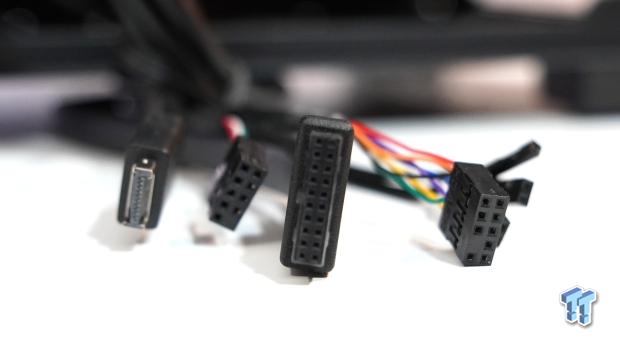
The front I/O cabling is mostly black with ketchup and mustard-colored cables on the HD Audio and USB 2.0 connections.
Test System, Installation, and Finished Product
- Motherboard: B650 AORUS Elite AX (AMD B650) - Buy from Amazon
- CPU: AMD Ryzen 9 7950X - Buy from Amazon
- Cooler: Arctic Freezer II 360mm AIO - Buy from Amazon
- Memory: Patriot Viper Venom RGB DDR5-5600 32GB - Buy from Amazon
- Graphics Card: NVIDIA RTX 3090 Founders Edition - Buy from Amazon
- Storage: Corsair MP600 PRO XT Gen4 PCIe x4 NVMe M.2 SSD - Buy from Amazon
- Case: COUGAR DuoFace Pro RGB - Buy from Amazon
- Software: AIDA64 Engineer 6.32.5600, and CPU-z 1.94.0 x64
- Power Supply: DeepCool PX1000G 1000w ATX 3.0 PSU - Buy from Amazon
- OS: Microsoft Windows 11 Pro 64-bit Build 22621 - Buy from Amazon
- Software: AIDA64 Engineer 6.8.6300, and CPU-z 2.03.0 x64
Final Thoughts

Building in the COUGAR DuoFace Pro RGB went well, with only a few hiccups. The first issue I came across was only six of the nine motherboard standoffs were installed. Not installing three standoffs is not a huge problem, but it could have been installed for the end-user to avoid confusion. Cable management of the DuoFace Pro RGB was okay, which does get the job done. The second issue was that the included 120mm aRGB fans made an annoying hum when running at full speed. Those issues aside, the DuoFace Pro RGB was relatively easy to build.
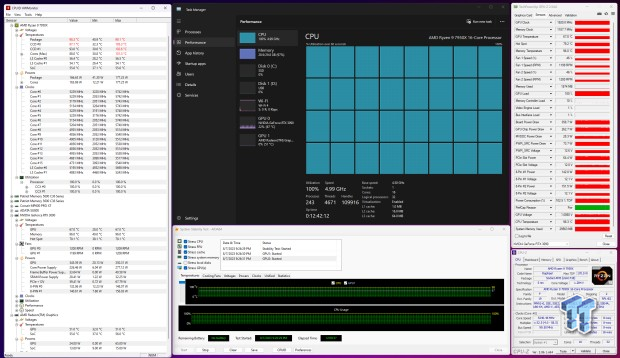
Testing the COUGAR DuoFace Pro RGB was the usual testing hardware, which consists of a Ryzen 9 7950X CPU, a B650 AORUS Elite AX AM5 motherboard running 32GB of Viper Venom DDR5-5600 RAM from Patriot Memory. For a GPU, it is the old standby, the NVIDIA RTX 3090 FE. Providing power is from DeepCool with the PX1000G power supply, with a review coming soon.
Loading up Aida64 Engineer's System Stability stress test for 12 hours gave an idle temperature on the Ryzen 9 7950X of 41C; in turn, the load temperature was a staggering 99C, which is by design according to AMD, as the 7950X remained at 5GHz while testing. The other heat-generating component, the NVIDIA RTX 3090 FE, idled at a cool 28C, while loaded to 100%, only rose to 67C. All tests were completed with the front tempered glass panel in a 23C ambient environment.

For $99.99, the COUGAR DuoFace Pro RGB is a good value in today's world. The DuoFace Pro RGB hits all the major bases, tempered glass, support for two 360mm radiators or fans, and either tempered glass or airflow mesh front panel. For the budget builder, you might need help finding another case with all the features that the DuoFace Pro RGB has included.


